Here is how I got this all working:
With the lead I bought with the mike, I was unable to get the wires into an RJ 45 connector as theyt were slightly too thick. In the end, I repurposed a CAT6A patch lead. Better to use CAT6 as CAT5 wires are really flimsy and dont take solder very well. So the plan was to chop one end off and install the 8 pin mic connector on one end. Assuming the patch lead is wired to T-568B standard (most will be), the pin out is as follows:
Pin 5 (white/blue): Ground
Pin 6 (green): Mic audio
Pin 7 (white/brown): TX/ch up/ch down
Pin 8 (brown) Channel common
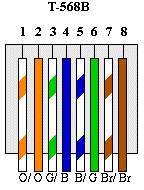
On the mic end, I followed the pin out guide in the manual and soldered the four wires with some some additional steps:
This Adonis mic has a seperate earth for the TX side, which I've never seen before. I simply jumped it with a short wire to the main earth pin. TX was now working
Due to a complete lack of documentation from Anytone or CRT I had open up and study the stock mic to work out how to get the channel select to work. The CRT 7900 manual just lists pin 8 as "blue NC" which is very vague. The Anytone manual doesn't have any pin out at all! Anyway after studying the PCB and doing a few tests with a multimeter it became clear that the mic channel selection on this radio works by switching the TX circuit to earth via a resister. There is an 11 ohm and a 2200 ohm resister one for up and one for down (I can't remember which way round). I stole the resisters from my stock mic and wired them in on the back of the mic plug. Both of them need to connect to the TX pin, as well as the TX wire (VERY fiddly) and the other end connects to the respective "up" and "down" terminals. My mic is now fully functional with working channel select.
A lot easier to order your mic from a supplier who will wire it up for you! But I hope this is useful to anyone scratching their head over the mic wiring for this radio, particularly the channel select for which there is no documentation to be found anywhere. Many would probably prefer to buy the adaptor and wire up to a standard mike plug. I wasn't bothered as I only intend to use this mic with this radio. If you do use a standard mic plug, the principal for wiring the channel buttons remains the same, albeit with different colour wires depending on the type of lead used.







